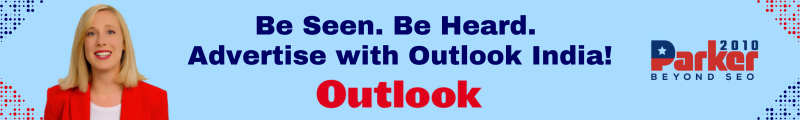As the popularity of IPTV (Internet Protocol Television) grows, so does the demand for services that offer more than just live TV and on-demand content. Modern IPTV services are incorporating a range of interactive features designed to enhance user experience, from advanced navigation options to interactive applications. Testing these interactive features and assessing the overall user experience are crucial steps in determining whether an IPTV service meets your needs. In this guide, we’ll explore how to effectively test IPTV services for interactive features and user experience.
Why Interactive Features Matter
- Enhanced Engagement
Interactive features provide a more engaging viewing experience by allowing users to interact with content in various ways. This can include interactive TV guides, on-screen information, and real-time polls or quizzes. Engaging with these features can make the viewing experience more enjoyable and immersive. - Customization and Personalization
IPTV services with interactive features often offer options for customization and personalization. This can range from tailored content recommendations to customizable viewing settings. Such features allow users to tailor the service to their preferences, enhancing satisfaction and convenience. - Increased Functionality
Interactive features can add significant functionality to an IPTV service. For example, services might include interactive advertisements, social media integration, or in-app purchases for premium content. These features can expand the service’s utility and provide additional entertainment options.
Steps to Test IPTV for Interactive Features
- Review Feature List
Start by reviewing the list of interactive features offered by the IPTV service. This information is typically available on the provider’s website or in promotional materials. Look for features such as:- Interactive TV guides and EPG (Electronic Program Guides)
- On-demand content with additional features (e.g., trivia, alternate endings)
- Live chat or messaging functions
- Integration with social media platforms
- Interactive ads and promotions
- Explore the Interactive TV Guide
The TV guide is a fundamental component of many IPTV services. Test its interactive capabilities by:- Navigating Channels: Check if you can easily browse through channels and programs.
- Searching Content: Test search functions to see if you can quickly find specific shows or movies.
- Viewing Information: Evaluate the availability of detailed program information, including show descriptions, cast, and episode summaries.
- Test Content Customization
Many IPTV services offer content customization options. Test these features by:- Creating Watchlists: Add shows or movies to your watchlist and check if you receive personalized recommendations based on your selections.
- Setting Reminders: Set reminders for upcoming programs and ensure you receive notifications as scheduled.
- Adjusting Settings: Explore options for adjusting display settings, parental controls, and notification preferences.
- Evaluate Interactive Applications
Interactive applications can enhance your IPTV experience with additional functionalities. Test these by:- Using In-App Apps: Explore any additional apps or tools provided, such as weather widgets, sports score updates, or news feeds.
- Engaging with Live Content: Test interactive features during live broadcasts, such as real-time polls, live chats, or interactive ads.
- Assess Social Media Integration
Social media integration allows users to share content, interact with friends, and participate in social discussions. Test this by:- Sharing Content: Try sharing your favorite shows or movies on social media platforms directly from the IPTV app.
- Participating in Social Features: Engage with any social features, such as commenting on live shows or participating in live chats.
- Explore User Interface (UI) and Navigation
A user-friendly interface is crucial for a positive IPTV experience. Assess the UI by:- Navigating Menus: Test the ease of navigating through menus, settings, and content categories.
- Assessing Design: Evaluate the overall design and layout for intuitiveness and visual appeal.
- Testing Responsiveness: Check how quickly the app responds to user inputs and if there are any delays or glitches.
- Test Multi-Device Functionality
Many IPTV services offer interactive features across multiple devices. Test compatibility by:- Switching Devices: Use the service on different devices (e.g., smart TV, smartphone, tablet) and see if interactive features are consistent.
- Syncing Preferences: Check if your preferences and interactive settings sync across devices.
- Evaluate Performance and Stability
Interactive features can sometimes impact performance. Monitor:- Loading Times: Check if interactive features load quickly or if there are delays.
- System Stability: Observe if the service remains stable when using multiple interactive features simultaneously.
- Solicit Feedback
If possible, gather feedback from other users about their experiences with the IPTV service’s interactive features. This can provide additional insights into any issues or benefits that you may not have encountered.
Final Tips
- Use Free Trials
Take advantage of any free trials or demo periods offered by IPTV providers to test interactive features before committing to a subscription. - Read Reviews
Look for user reviews and ratings to see how others have experienced the interactive features and overall user experience of the IPTV service. - Consult Customer Support
If you encounter issues or have questions about interactive features, don’t hesitate to contact the provider’s customer support for assistance.
Conclusion
Testing IPTV services for interactive features and user experience is essential for ensuring that you get the most out of your subscription. By evaluating interactive features such as TV guides, content customization, social media integration, and UI design, you can make an informed decision about whether an IPTV service meets your needs. Thorough testing will help you choose a service that enhances your viewing experience with engaging and functional interactive features.